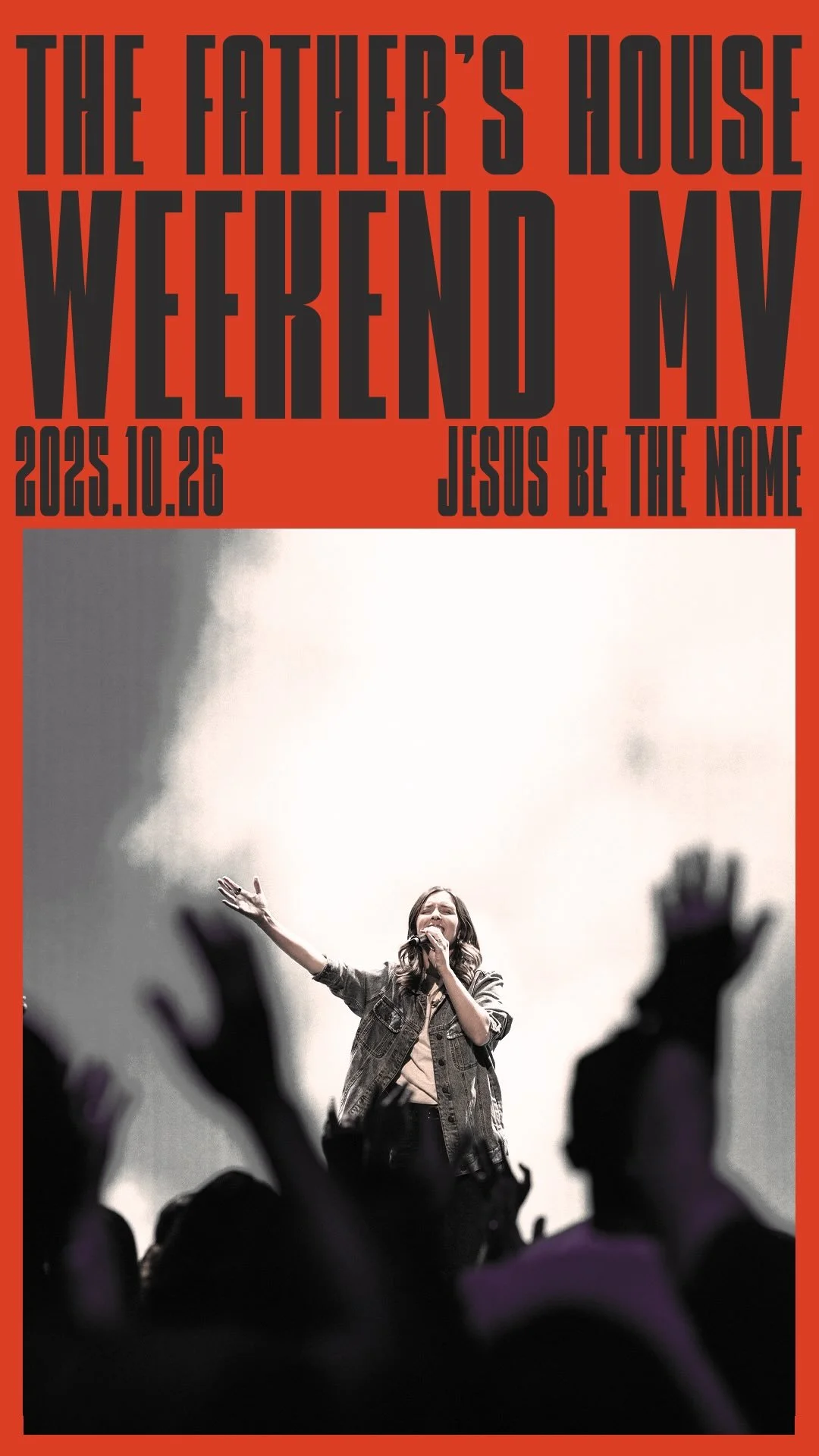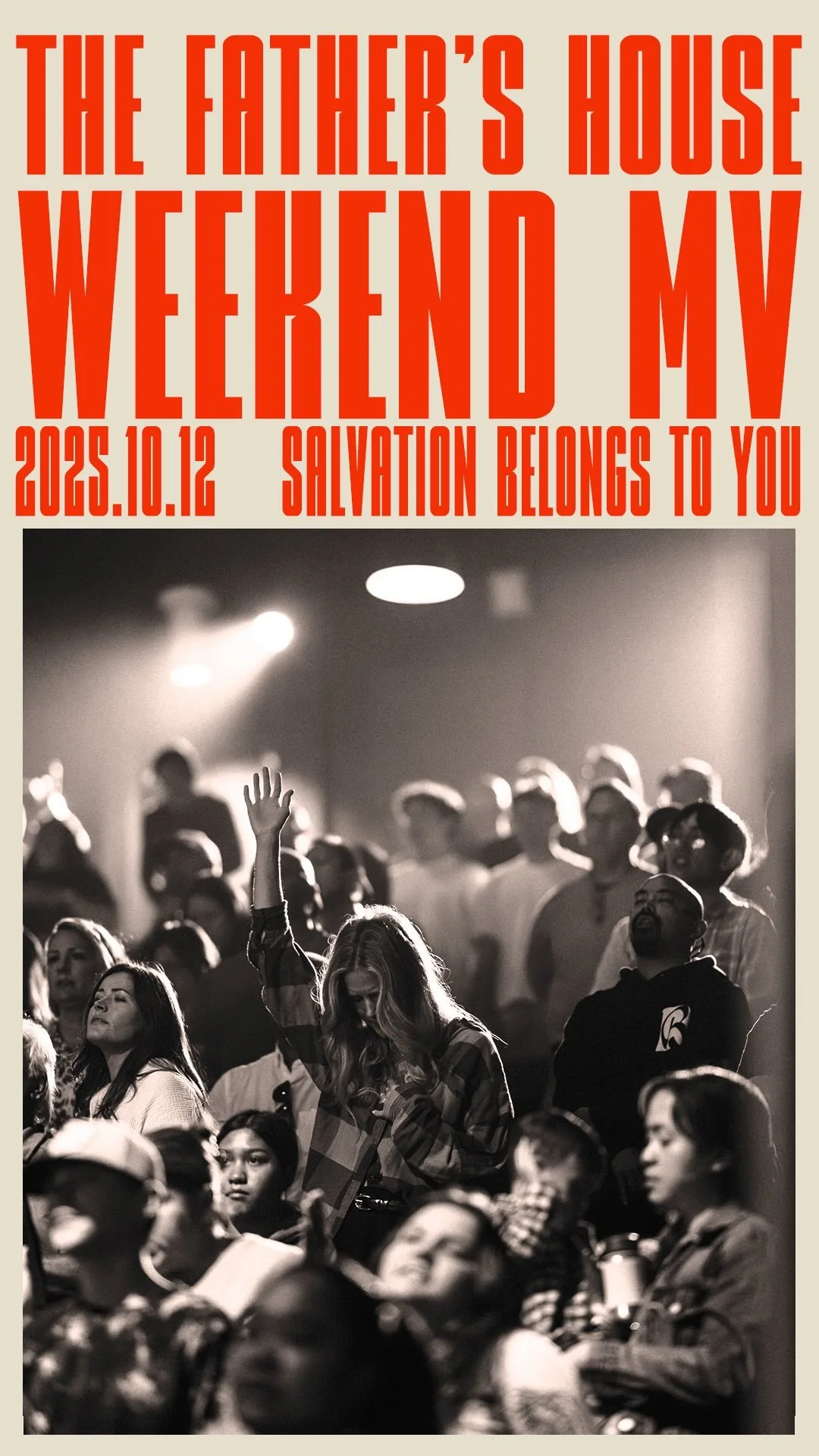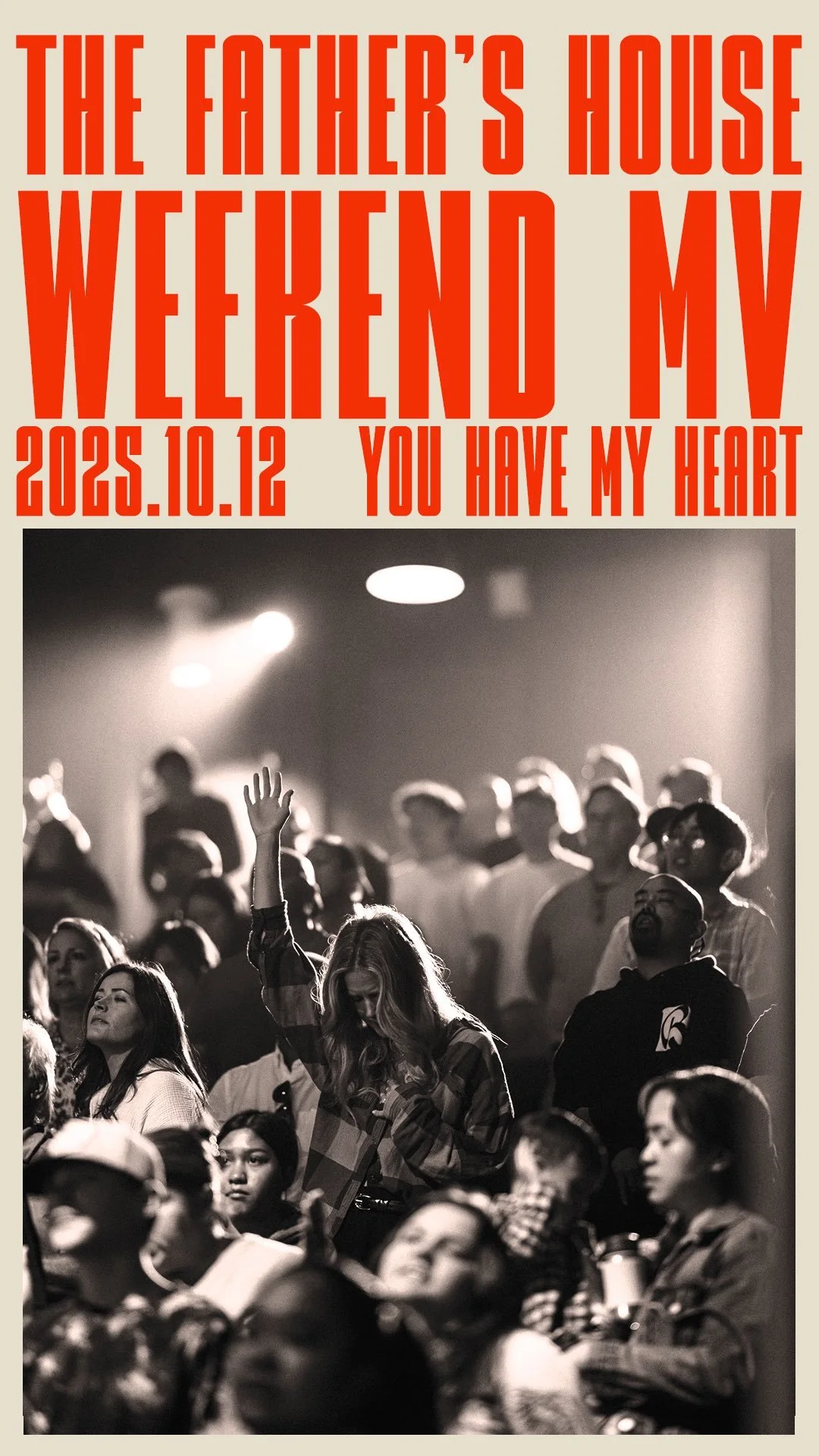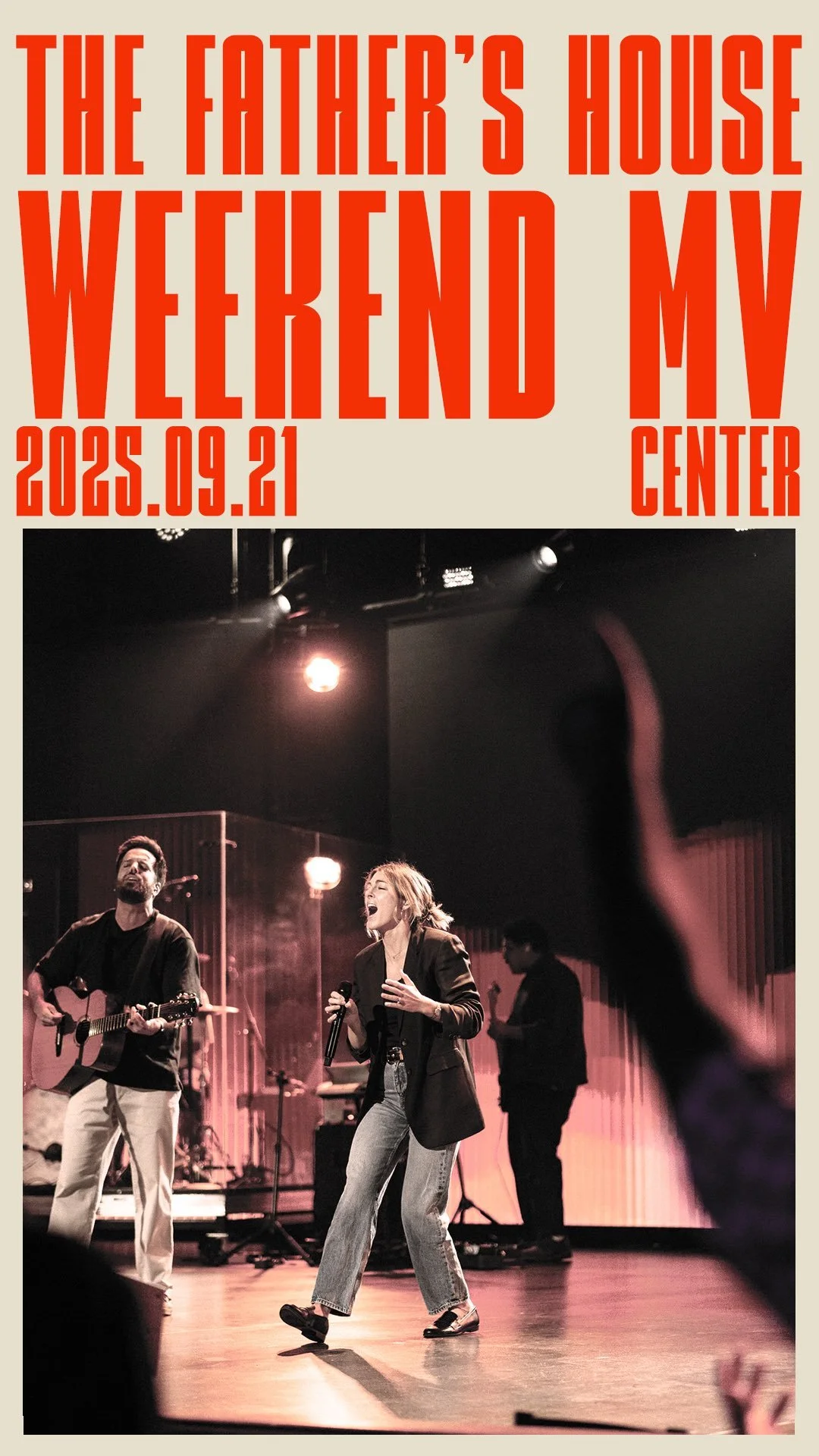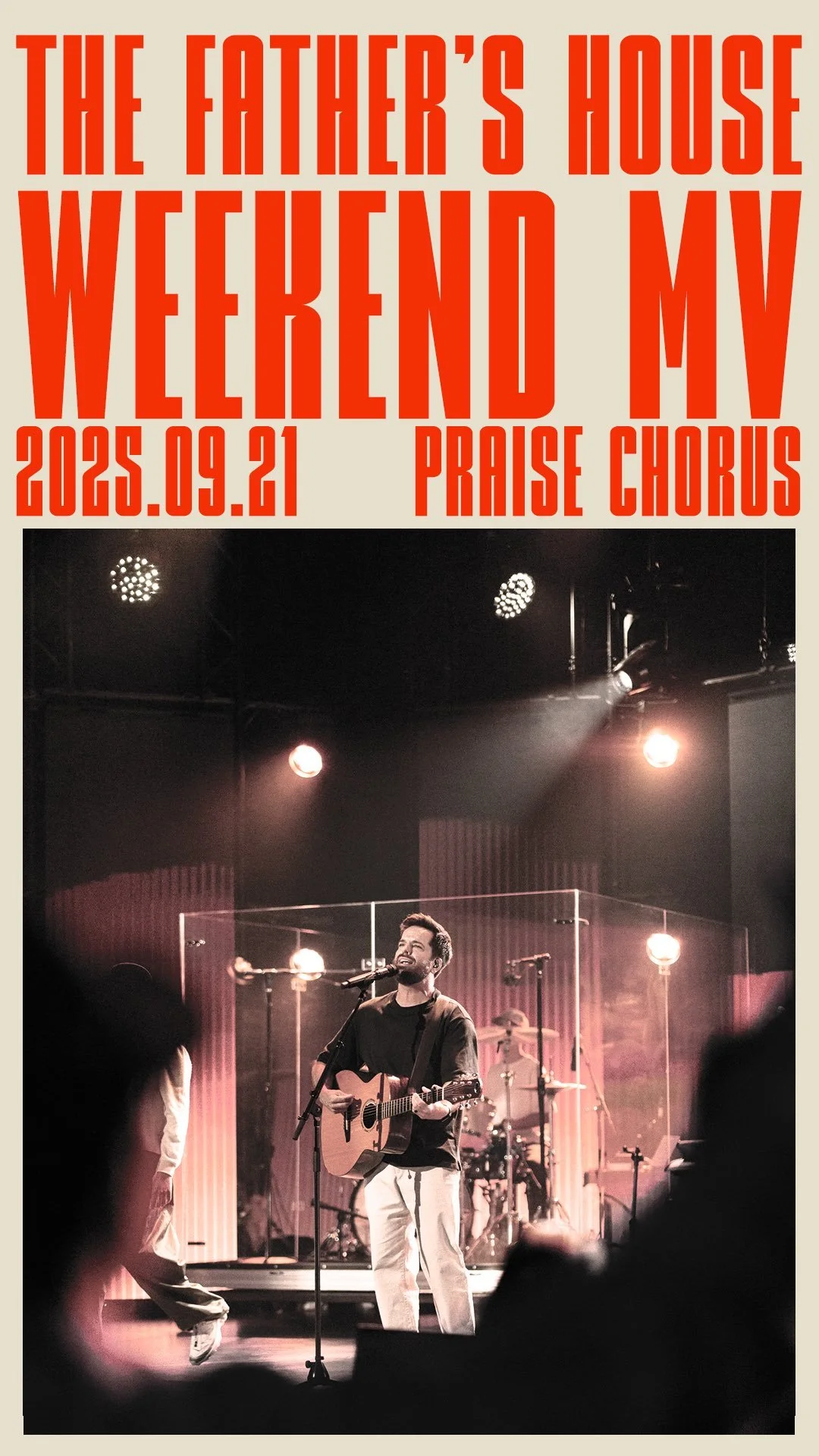Serving Culture Main
SERVING CULTURE
Serving Culture Main
SERVING CULTURE
THIS IS HOW WE ROLL
Culture, excellence, unity. It’s not preference. It’s purpose. This is how we protect the presence.
OUR COMMITMENTS
WE’RE ALL ABOUT THE WEEKENDS — Whether we’re on the schedule or in the seats, we show up, worship, and stay planted in what God’s doing.
PURSUIT, THE HEARTBEAT OF OUR CHURCH — why wouldn’t we want to be in the room where God’s moving on Thursday Nights?
WE’RE ALL IN FOR CHURCH-WIDE FASTS — When the church fasts, we stay united in focus, hungry for God, and ready for breakthrough.
CONFERENCES — We’re in the room, serving or not—because these moments shape us, fuel us, and move the mission forward.
DISCOVER – Every great journey starts with knowing the map. Learn our history, catch our heart, and see where God’s taking us next.
WE’RE ABOUT
WE’RE WORSHIPPERS FIRST, creators second — Jesus over the craft, every single time.
WE SHOW UP READY — prepared, rehearsed, and locked in on the flow, so we can execute with excellence from the first cue to the last.
WE CHASE EXCELLENCE — Excellence isn’t an option, it’s our offering.
WE OWN OUR GROWTH — Sharpening our technical and creative gifts isn’t optional—it’s what keeps us sharp, innovative, and ready for anything.
WE KNOW HOW TO RESPOND UNDER PRESSURE — we listen, learn, and level up, turning feedback into fuel for growth.
WE FIGHT FOR UNITY — We protect it, value it. It’s where anointing flows (Ps133)
WE’RE HERE TO SERVE, BUT ALSO RECEIVE — leaning in to grab hold of everything God has for us, every single time we gather.

SC-Times
WHAT TIME IS IT?
SC-Times
WHAT TIME IS IT?
WHAT TIME DO I SHOW UP
Sleepy call times? Nah. We show up dialed in, coffee’d up, and battle ready.
**PRODUCTION TEAM SERVES ALL SUNDAY SERVICES**
Planning Center might only reflect one service.
-
600 Audio call time
630 Producer/LD call time
650 Broadcast Video Team call time
650 BROADCAST TEAM RUN SHEET MEET630-745 Band/Audio - Sound Check / Rehearsal
745 Worship/Production Huddle
805 In Places
815-920 Service
920-950 Breakfast950 In Places
1000-1107 Service1135 In Places
1145-1255 Service1255-105 Team Debrief
-
615 Producer/Audio Call Time
630 CG + LD Call Time
730 Stream
645-745 Sound/Gear Check745 Campus Rally
750 Production + Worship Huddle805 In Places
815 Service925-945 Breakfast
955 In Places
1000 Service1140 In Places
1145 Service1255-105 Team Debrief
-
630 Full Production Team
745 Campus Rally
750 Production + Worship Huddle810 In Places
820 Service925-945 Breakfast
955 In Places
1005 Service1140 In Places
1150 Service1255-105 Team Debrief
-
800 Audio Arrival
815 Production Arrival
830 Sound/Gear Check930 Campus Rally
945 Production + Worship Huddle1000 Service
1130 Cleanup/shutdown -
WEDNESDAYS (YOUTH)
400 Audio / LD team call time
430 CG team call time
445 Soundcheck600 Service run through meeting
610 Leaders meeting650 In positions ready to go
700 Doors open / countdown clock
703-800 Service
800-830 Groups845 Team Debrief
SUNDAYS (MSC)
730a Audio / LD team call time
745a CG team call time
800a Soundcheck850a Service run through meeting
900a Leaders meeting950a Get in positions
1000a Games
1005a Countdown1005-1100a Service
1ST WEDNESDAY
400 Audio / LD team call time
430 CG team call time
430 Soundcheck600 Service run through meeting
610 Leaders meeting650 In positions ready to go
700 Doors open / countdown clock
703-800 Service800-830 Group time
845 Team Debrief

SC-Schedule
SCHEDULING
SC-Schedule
SCHEDULING
SCHEDULING
We don’t wing Sundays—we run them.
**PRODUCTION TEAM SERVES ALL SUNDAY SERVICES**
Planning Center might only reflect one service.
Quarterly Scheduling Overview
TFH Production operates on a quarterly scheduling cycle, divided as follows:
February – April
May – July
August – October
November – January
The TFH Production Staff will distribute each new schedule one week prior to the start of the next quarter. For example, the November–January schedule will be sent out during the last week of October.
This advance notice ensures all team members have time to review and prepare for their scheduled commitments.
Availability Collection
One month prior to the start of each new scheduling period, TFH Production Staff will email all team members requesting their availability. These emails will be sent on:
January 1st — April 1st — July 1st — October 1st
Team members have until the 12th of that month to respond with their availability. All responses must be communicated directly to the TFH Production Staff.
Planning Center ONLINE (PCO)
PCO is an online schedule and communication tool that Production Staff uses to send out reminders and for Production team members to view the run sheets and service items as they are strictly a reminder from the quarterly schedule. Please note that weekend and youth teams use Planning Center differently.
PLANNING CENTER REQUESTS FOR WEEKEND SERVICES SHOULD NOT BE DECLINED, AS THE SCHEDULED WAS ALREADY APPROVED. PLEASE SEND EMAIL / TEXT TO PRODUCTION LEADS IF THERE IS AN ISSUE WITH YOUR SCHEDULE
You can download the PCO App, or login on the web https://www.planningcenter.com/services.
Things you can do on planning center app/website:
View your schedule
View weekend services orders or “Run Sheets”
Listen to songs for the upcoming weekend

SC-RESOURCES
RESOURCES
SC-RESOURCES
RESOURCES
QUICK NAV:
SERVE CULTURE
CALL TIMES
SCHEDULING
RESOURCES
TFH PRODUCTION RESOURCES
TFH PRODUCTION TEAM RESOURCES
The TFH Production website is a resource for you. The teams tab on the menu bar (or here)
Password: tfhmedia check out the content to learn more about the positions, and view previous weekend footage.
TFH PRODUCTION YOUTUBE
Weekend multiviews are poster at the TFH Production Youtube Channel
https://www.youtube.com/@tfh.production
TFH PRODUCTION IG
WHAT DOES IT LOOK LIKE TO SERVE
For a snapshot of what it looks like to serve on our team, see the FAQs below.