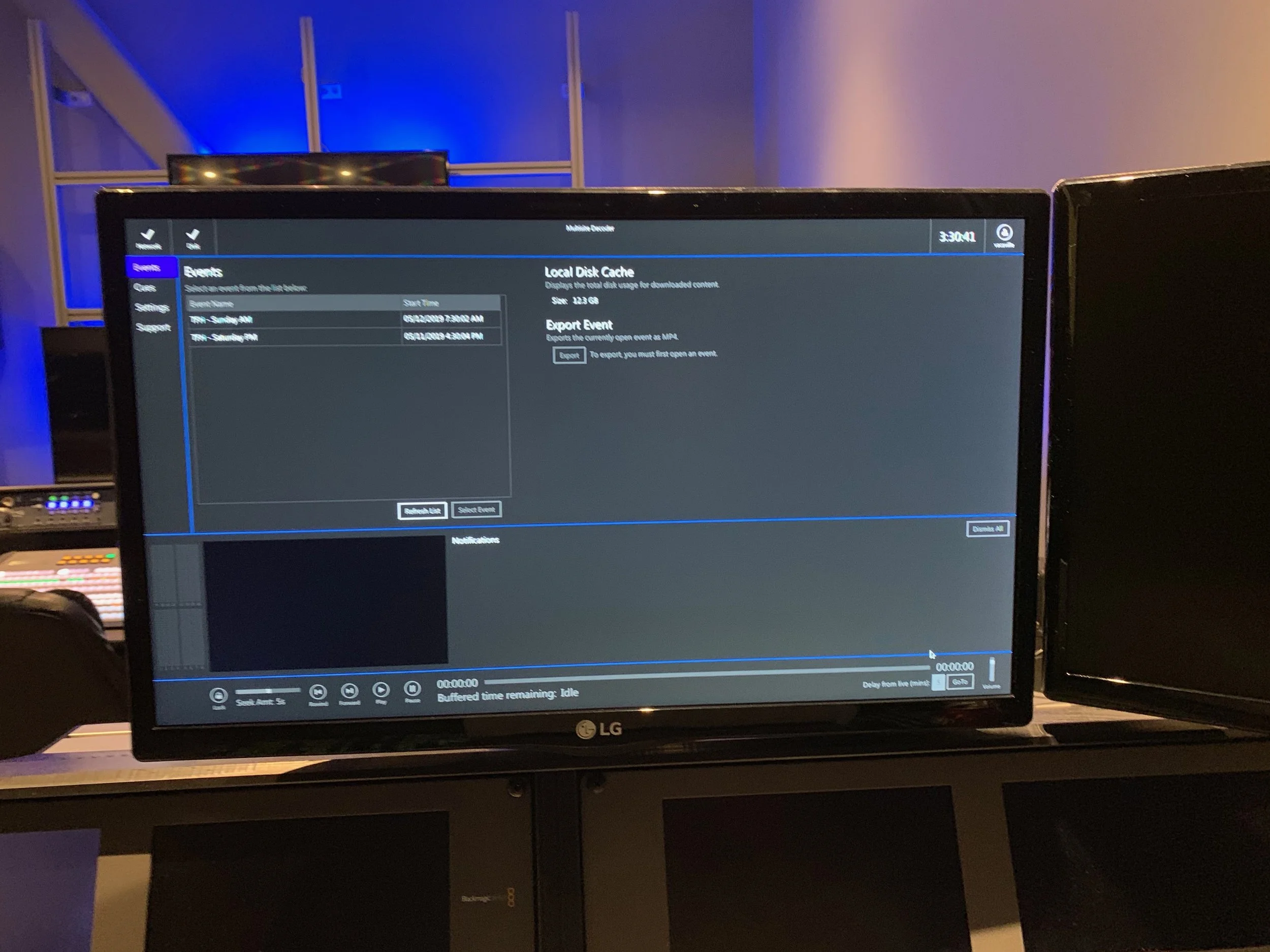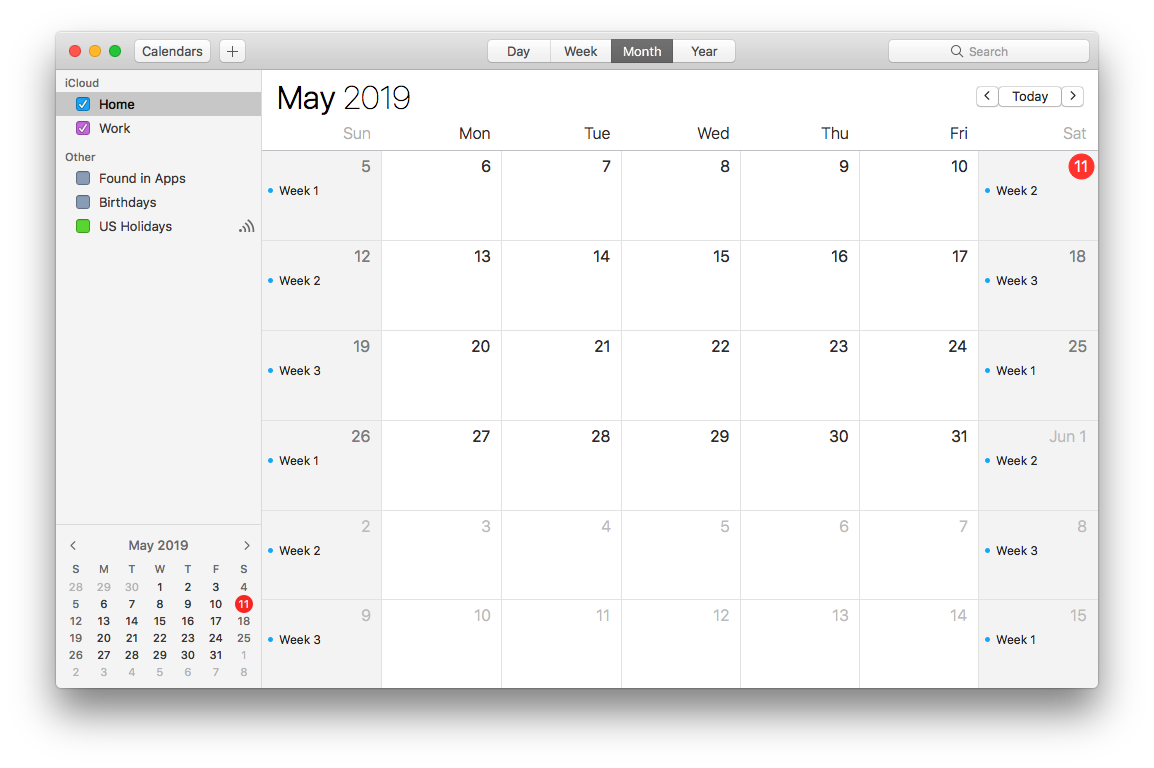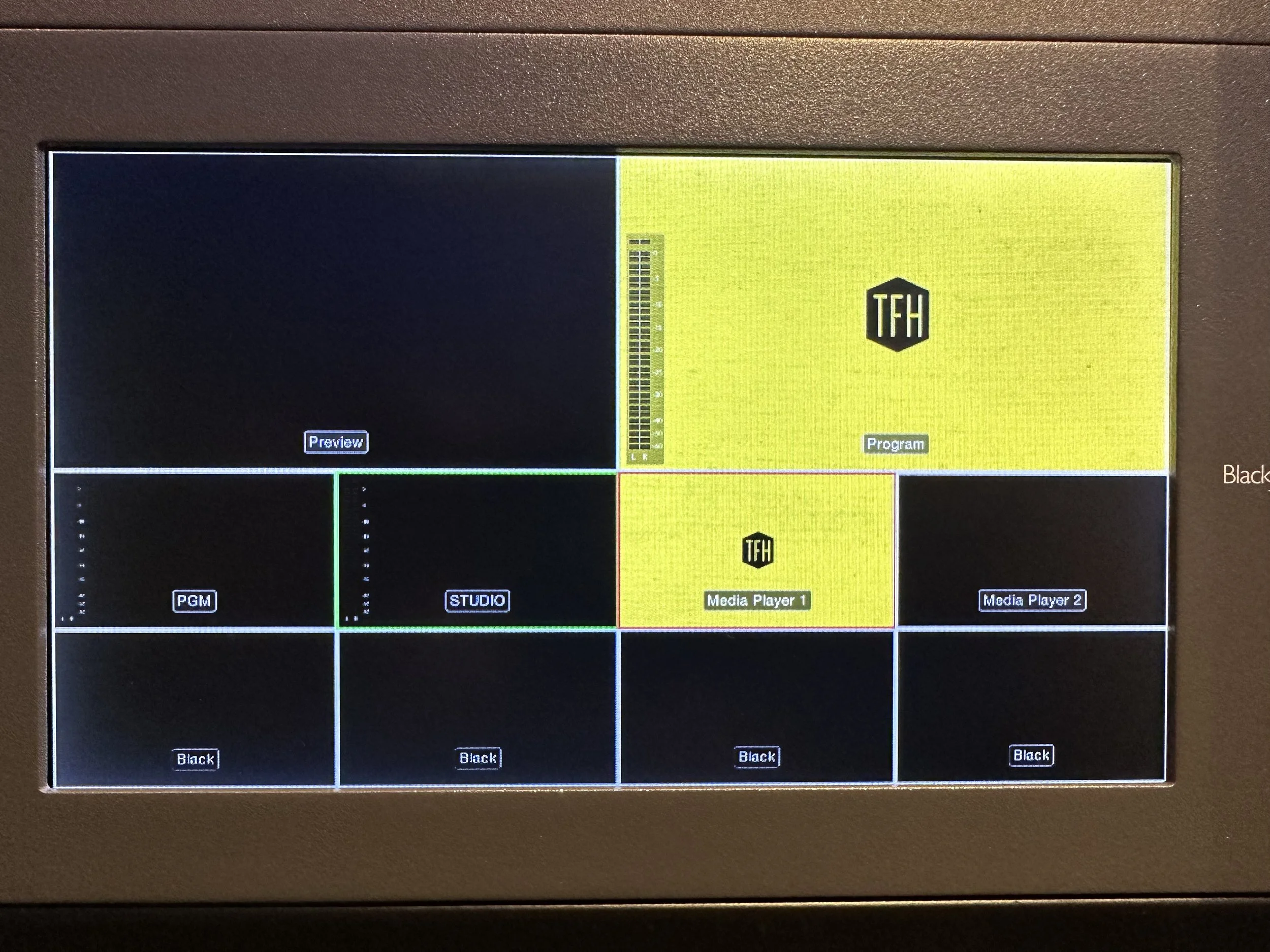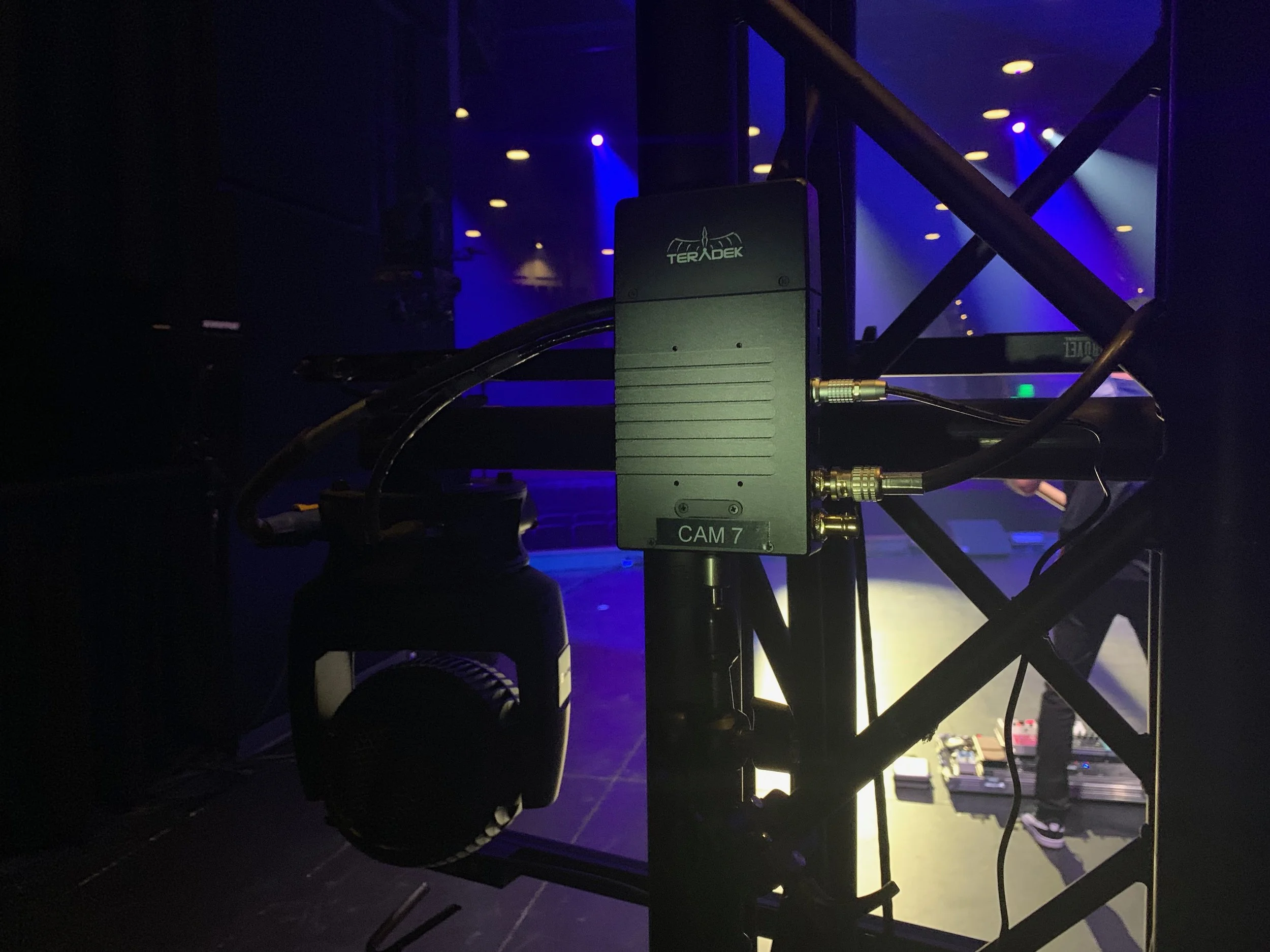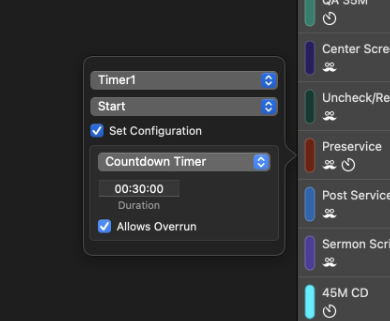Producer Checklist Vacaville
PRODUCER CHECKLIST
Producer Checklist Vacaville
PRODUCER CHECKLIST
START OF DAY
Turn on QSYS and power on equipment
TURN ON TVS
“PRE-SERVICE” PRESET
EXTEND “A” LOBBY
MAKE SURE Sound Console ON
TURN RESI STREAMING DECODER ON
CG2 MAC OBS OPEN
PRODUCER MAC OBS OPEN
Engineering Mac Mini // muzak playlists
WEBSTREAM SWITCHER - SET TO STUDIO
Signage propresenter ROLLING
CHECK SWITCHER AUXES (SEE BELOW PAGE)
AUX 1: CONF : STGDSP
AUX 2: 2CONF : PGM
AUX 3: LED : ME1
AUX 4: CLN : CLN
AUX 5: PGM : PGM
AUX 6: BOH : ME1 CLNVERIFY KIPRO HAS ALL INPUTS
DRUM Camera ON
MOBILE CAM TERADEK Wireless Receivers ON
Lobby Walk through
FAMILY ROOM TEST (test both program and server)
PROPRESENTER
CHECK timers
WORSHIP TIMER: SET ON COUNTDOWN VIDEO
CHECK SERMON TIMERS
Ensure all graphics and videos are loaded in ProPresenter
Check sermon notes
Check calendar FOR AUTO LAUNchES enabled
PLAY ALL SERMON NOTES
PLAY ALL VIDEOS WITH AUDIO ON BOARD
Check in with speaker to ensure accuracy of sermon notes / slides.
SUNDAY/POST EVENT SHUT DOWN
Fill Out Review
MAKE SURE TEAM CLEANS UP TRASH
TURN OFF MOBILE CAM TERADEK RECEIVERS
TURN OFF DRUM CAM
BATTERIES ON CHARGER
Turn Off All Macs
CG1 /CG2/Producer Mac Mini
Turn Off wall TV
Turn Off resi Streaming Decoder
QSYS: CONFIDENCE MONITORS and all CONTROL ROOM MONITORS
TURN OFF QSYS
Turn off room lights in engineering and control room
turn off lights in storage room for cameras

Producer Deep Deep
WEEKEND PRODUCER
Producer Deep Deep
WEEKEND PRODUCER
PRE-SERVICE
Turn on QSYS and power on equipment
Set the campus to “Pre-Service” preset
(note: Normal audio level should be set to 0.0 db or “unity”
BUILDING D
Hit “extend A lobby” to D
Sound Console
Make sure sound console is turned on.
(this must be on so that FOH gets Control Room Audio, and Control Room gets FOH Audio)
RESI STREAMING DECODER
Make sure that the decoder is turned on. If the decoder is OFF, then power on at the rack unit in the control room.
CG2
Make sure OBS is open and has all inputs
producer mac mini
Make sure OBS is open and has all inputs
Engineering Mac Mini // muzak playlists
Open Spotify, Use music playlists "MSC WK1/MSC WK2/MSC WK3”. We will be alternating between 3 weekly playlists. Open calendar app on the mac mini to see which week we should be playing.
WEBSTREAM SWITCHER
(producer/engineering RACKMOUNT ATEM SWITCHER)
The rack-mount ATEM switcher in engineering is used to to send our different audio embeds/media player to the webstream.
**THIS IS CONTROLLED BY THE STREAM DECK**
PRODUCER MONITOR 4 shows what is being sent to webstream.
This should be the live (Studio Cut) for service, and graphic once we transition to altar call.
STUDIO: Changes input to stream to Live Cut with Studio Audio Embedded
MP (MEDIA PLAYER): Changes the stream to the graphics.
Default setup for weekend service is STUDIO (Input 6/Studio Embed.)
Transition post service during ministry time to MP (Media Player/Graphic)
(Campus encoder takes direct studio embed). Multiview for ATEM is on a smartview monitor in engineering, red box is live, green box is preview
ON THE PHYSICAL OR SOFTWARE CONSOLE:
IN5: Program Embed (Audio from FOH console)
IN6: Studio Emded (Audio from studio)
MP1: Media player 1 (TFH Logo)
Default setup for weekend service is Input 6/Studio Embed.
Transition post service during ministry time is MP1.
Signage propresenter
Signage systems should be scrolling a slideshow inside of ProPresenter
Double check Signage Mac Mini’s slides, make sure there are no “old” or “past date” slides
Make Sure Both Adult and Kids signage are playing content.
Use the weekend playlist.
CHECK SWITCHER AUXES
AUX 1: CONF : STGDSP
STGDSP is the shift behind CG1
CONFIDENCE DISPLAY IS THE 90” OVER THE CENTER WALKWAYAUX 2: 2CONF : PGM
2CONF IS THE CONFIDENCE DISPLAY ON THE FLOOR BEHIND THE CAMERA RISERAUX 3: LED : ME1
Aux 2 is the feed to the Side ScreensAUX 4: CLN : CLN
AUX 5: PGM : PGM
AUX 6: BOH : ME1 CLN
BOH Embed is what TVs in Green Room and Baptism Changing Rooms will see. It's typically set to ME1
VERIFY KIPRO HAS ALL INPUTS
Check the KiPro and make sure all the inputs are showing signal
DRUM Camera
Make sure drum camera is turned on and uncapped
MOBILE CAM TERADEK Wireless Receivers
Turn on mobile camera wireless receivers
Wireless receivers for the cameras are located on stage, attached to trussing.
Each camera receiver is located on the OPPOSITE side of the stage for LOS.
Lobby Walk through
Ensure TV's, audio, and family rooms are working.
PROPRESENTER
CHECK timers
Worship Timer: Set on Countdown video
Check that “Pre-Service” macro is on countdown clock.
Check the macro to ensure that the clock is set, check PCO for worship time, then add 3 minutes to countdown.
Right click on “Preservice” macro > Edit Actions> Timers > Timer1
Sermon Timers:
Sermon timers are set to “Countdown To Time”, service runtime is 67 minutes.
815 ends at 922
1000 ends at 1107
1145 ends at 1252
Ensure all graphics and videos are loaded in ProPresenter and play.
Check sermon notes
Look over sermon notes printout, double check everything on notes is located in ProPresenter.
Check calendar
Open Calendar > View > Calendar
Make sure “Calendar Enabled” is checked
Make sure the times are right for the services
Check in with speaker to ensure accuracy of sermon notes / slides.
SERVICE
COUNTDOWN VIDEOS
**MAKE SURE WEBSTREAM IS SET TO STUDIO (CHECK PRO MON 4)
QSYS
NO LATER THAN COUNTDOWN Video: FIRE SERVICE MACRO
RECORD ALL
Hit “Rec All” on streamdeck
SERVICE FLOW
QC SHOTS
Keep and eye out for exposure, focus, etc.CALL FLOW
Who’s leading parts, heads up on guitars, baptism/open doors/etc.CRITIQUE/TAKE NOTES
Take notes to reinforce positive behavior
Take notes of things we need to correct
SUNDAY/POST EVENT SHUT DOWN
Fill Out Review
pw: tfhmedia
MAKE SURE TEAM CLEANS UP TRASH
Have team clean up trash, or clean up if the team left a mess.
TURN OFF MOBILE CAM RECEIVERS
Turn off Teradek wireless receivers on stage
TURN OFF DRUM CAM
BATTERIES ON CHARGER
Make sure that RED batteries are on chargers.
Turn Off All Macs
CG1
CG2
Producer Mac Mini
Turn Off wall TV
Turn off TV behind producer with the remote control.
Turn Off LA1 Streaming Decoder
Power off LA1 Streaming Decoder
Click the “Vacaville” Icon, then shutdown
QSYS items
Turn off both CONFIDENCE MONITORS and all CONTROL ROOM MONITORS in Crestron
Hit [SYSTEM OFF] button on Crestron touch panel so that the control room equipment powers off